How to Prepare Your Track for Audio Mastering:
A Step-by-Step Guide
In the intricate world of music production, audio mastering is the final frontier where your musical creation is polished to perfection. To ensure your track emerges as a sonic masterpiece, it’s crucial to lay the groundwork with meticulous preparation. In this comprehensive guide, we’ll walk you through the essential steps on how to prepare your track for audio mastering, ensuring it reaches its full sonic potential.
Step 1: Ensure a Pristine Mix
Before diving into mastering, you must start with a well-mixed track. Ensure that each element—vocals, instruments, effects—sits in its own sonic space and that the overall balance is harmonious. Address any issues such as excessive background noise, clicks, pops, or unwanted artifacts.
Step 2: Set the Right Levels
Maintain proper headroom in your mix. Aim for peak levels that don’t consistently hit 0 dBFS (decibels full scale) to allow the mastering engineer room to work their magic. Peaks at around -3 dBFS are a good starting point.
Step 3: Organize Your Files
Consolidate all your audio files neatly in a single folder, ensuring they are high-quality, lossless audio files like WAV or AIFF. Avoid sending MP3 files as they are compressed and may compromise audio quality.
Step 4: Proper File Naming
Give your files clear and organized names, including track titles and numbers. This makes it easier for the mastering engineer to identify and work with your tracks.
Step 5: Remove Unwanted Processing
If you’ve applied any processing, such as limiters or compressors, on your master bus during mixing, bypass or remove them before exporting the mix for mastering. This allows the mastering engineer to apply their own processing effectively.
Step 6: Export in the Correct Format
When exporting your mix, use a high-resolution audio format like 24-bit or 32-bit WAV or AIFF files with a sample rate of 44.1 kHz or higher. Ensure that dithering is applied appropriately if needed.
Step 5: Remove Unwanted Processing
If you’ve applied any processing, such as limiters or compressors, on your master bus during mixing, bypass or remove them before exporting the mix for mastering. This allows the mastering engineer to apply their own processing effectively.
Step 6: Export in the Correct Format
When exporting your mix, use a high-resolution audio format like 24-bit or 32-bit WAV or AIFF files with a sample rate of 44.1 kHz or higher. Ensure that dithering is applied appropriately if needed.
Step 7: Leave Adequate Headroom
While exporting, avoid normalizing or maximizing the levels to reach 0 dBFS. Leave some headroom to prevent clipping during the mastering process.
Step 8: Provide Reference Tracks:
If you have specific sonic references or tracks you admire for their sound, it can be immensely helpful to provide these as references to the mastering engineer. This helps convey your sonic vision.
Step 9: Communication Is Key
Don’t hesitate to communicate your artistic intent and any specific concerns or goals you have for the mastering process. A clear dialogue with the mastering engineer ensures your vision is realized.
Step 10: Backup Your Work
Always keep a backup of your original mix files. Accidents can happen, and having a safety net ensures your hard work is protected.
Step 11: Trust the Expertise
Finally, trust the expertise of your mastering engineer. They possess the skills and knowledge to bring out the best in your music. Be open to their suggestions and feedback.
By following these steps, you lay a strong foundation for a successful audio mastering process. Your preparation ensures that the mastering engineer can work efficiently and effectively to elevate your music to its fullest potential, leaving you with a polished track ready to captivate your audience.